Edit the text position properties for a coordinate text style.
Manage / Configuration / Text / Styles / Coordinate / 

| Control (Vertex) | Description |
|---|---|
| Horizontal Offset | Type the x direction offset from the object to the text as a ratio of the text height. |
| Vertical Offset | Type the y direction offset from the object to the text as a ratio of the text height. |
| Rotation | Type the rotation angle for the text, where 0 is horizontal, increasing in a clockwise direction. |
| Enable linear vertex functionality | Do one of the following:
|
| Control (Linear) | Description |
| Offset | Type the perpendicular distance from the object that the text's vertex is to be placed as a ratio of the text size. |
| Distance Offset |
Type a distance from the lines vertices that the text's vertex is to be placed as a ratio of the text size. Note:
|
| Rotation | Type the rotation angle for the text, relative to the line segment. |
| Reverse end distance offset | Reverse the direction that the Distance Offset is applied for vertices at the end of the line and reverse the text justification (if it is left or right). |
- For linear objects a positive Offset value indicates the text will be placed to the left of the line.
- If a user coordinate system is applied when text is created, the Rotation is applied relative to the user coordinate system. To rotate the text relative to the projects coordinate system, view the created text in the Attributes tool window, then in the Text category, select the Update Rotation checkbox.
Coordinate Text for Vertices in Lines (Positive Distance Offset)
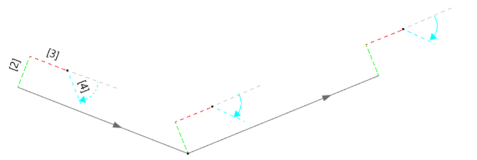
Coordinate Text for Vertices in Lines (Negative Distance Offset)
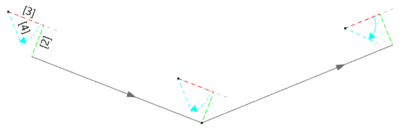
Coordinate Text for Vertices in Lines (Reverse End Distance Offset)
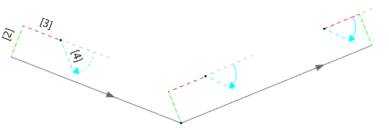
Coordinate Text for Vertices
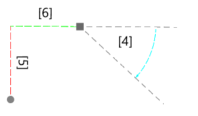
| Legend | |
|---|---|
| [2] | Offset |
| [3] | Distance Offset |
| [4] | Rotation |
| [5] | Vertical Offset |
| [6] | Horizontal Offset |
 |
Inserted vertex for the text |
