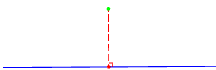Move a vertex horizontally so that its position lies on a line or polygon at the closest point perpendicular to its current location.
Modify / Snap Vertex
Solve module
| Control | Description |
|---|---|
| Object | Select one of the following:
|
| Vertex |
Insert a vertex to move. Note:
|
- All vertices in the current selection are moved if the vertex is orthogonal to any part of the line or polygon.
- The vertices height is not modified.
- You can move points, lines, blocks and text. OK is disabled if the selection includes objects that cannot be moved.
- If the geometry of the line or polygon allows multiple solutions the vertex is moved the smallest offset.
- If objects are displayed using a user coordinate system the location for the new vertex will be computed in the user coordinate system.
| Error | Description |
|---|---|
| Vertex update failed for Object id. The update would break the geometry. | The vertex can be orthogonally projected onto the object however updating the vertices coordinates would break the geometry of an existing object. |
In the diagram below:
- The red point is the vertices original location.
- The green point is the vertices new location.
- The green dashed line is perpendicular to the blue line in 2 dimensions.