Used to toggle the Reverse View of the cross section window currently active.
Please note that only the currently active cross section window will be reversed. If you have two
cross section windows open with the same cross section set in them, it is possible to view one reversed
and one not reversed at the same time.
To display the cross section reversed, this function can either be toggled from the Display/Reverse View command from the Profiles task or by checking the Reverse View option in the Display Features dialog on the Layout tab.
Please note that if the system button in Display Features is used while the reverse view is active, then this will become the default and all new cross section windows when opened will be reversed.
When the cross section window is reversed this will be shown by a check mark next to Display/Reverse View, the toolbar button for this function will be on and 'View Reversed' will appear in red in the Section Chainage View of the Cross Section Window, see diagram below.
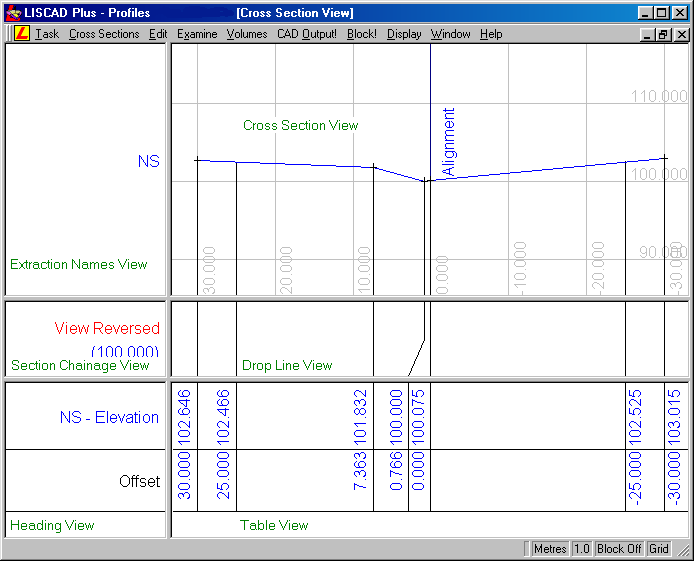
As can be seen in the diagram above, reversing the Cross Section Window causes all points and lines in the Cross Section View to be swapped from the left side to the right side of the view and vice versa. Also swapped are the grid lines in the Cross Section View, the drop lines in the Drop Line View and the offsets, elevations, cuts and fills in the Table View.
The View Next, Previous, First and Last Section functions have also been swapped.
Next Section will go to the next lowest chainage/distance.
Previous Section will go to the next highest chainage/distance.
First Section will go to the highest chainage/distance.
Last Section will go to the lowest chainage/distance.
Any Cross Section Reports created while the window is reversed will output the points in the reversed order.
CAD Output will output cross sections reversed.
Please note that all editing functions and viewing tools will still work in exactly the same way in the reversed cross section window as in the non-reversed window.