- Select the Sheet for Plotting
Ensure that your printer/plotter is ready with at least an A2 size sheet loaded.
Select File/Print Plot
Click in the Selection field, then Snap and Accept near the boundary of the plot sheet. Alternatively, key in 1. Press OK.
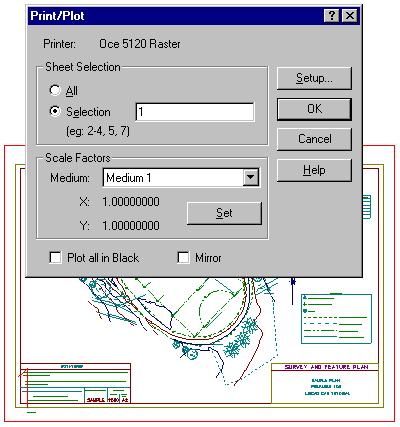
Note:
It should not be necessary to alter any of the printer settings as you set these up earlier. In fact, changing your printer settings may change the plot sheet; so always ensure that they are set up correctly before doing any editing.
After viewing the hard copy plot, you may notice more editing is required.
Please experiment with the various commands to achieve your desired plan. "Final.lcd" is a typical sample of the completed plan and is found in the Tutorial folder.
Remember the Edit/Undo command if you unintentionally do something you did not want.
Remember to consult the Help system.