(This functionality is available with the Profiles and Design module)
Allows Vertical Curve Design Parameters to be entered.
The Vertical Curve Design Parameters command is accessed from the Vertical Curve Designer dialog box.
Velocity, reaction time, coefficient of friction and the grade of the road are used to compute a vehicle's stopping distance.
Driver, object and headlight heights are used to compute the sight distances for summit and sag curves.
As the stopping distance will also vary depending upon a vehicle's mass and condition of the brakes, it is always advisable to design vertical curves so that the sight distance is in excess of the stopping distance, so as to provide an allowance for any unknowns.
Vertical Curve Design Parameter dialog box
| Item | Used to |
| Velocity: | Enter the design speed that the vertical curve is being designed for. The velocity can be entered in Kilometres/Hour or Miles/Hour depending upon the configuration settings in Configure/Alignment. |
| Reaction Time: | Enter the reaction time that it takes for a driver to apply the brake after acknowledging the need to stop or slow the vehicle. Typically this is about 2.5 seconds for the average driver. |
| Coefficient of Friction: | Enter the coefficient of friction between the road surface and the vehicles wheels. Tests
show that this can vary from between 0.8 and 0.25 depending upon the road surface, the condition
of the tyres and the vehicle speed. Typically for a wet road pavement and tyres in reasonable condition the coefficient of friction should be set between 0.52 at 40 Km/Hr and 0.33 at 130 Km/Hr. 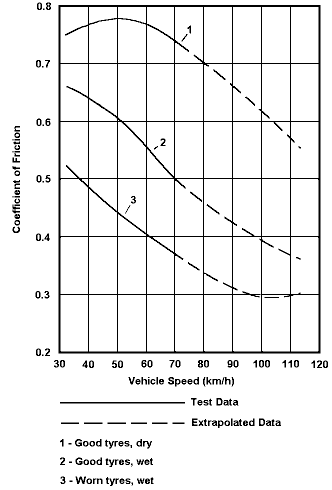 |
| Driver Height: | Enter the driver's viewing height when sitting in the vehicle. Typically set to 1.07m based upon the average height of today's vehicles. |
| Object Height | Enter the height of an object in the lane of travel. Typical values are:
|
| Headlight Height: | Enter the vehicles headlight height. This is used to calculate the driver's sight distance at night when entering a sag curve. Typically set to 0.60m. |
| OK: | Accepts the changes made to the vertical design parameters and closes the dialog box. |
| Cancel: | Closes the dialog box without saving any changes to the vertical design parameters. |
| System: | Saves the current vertical design parameters so they will be used as the default settings for any new data files created. |