A splay is a special type of object pictured below and mainly used in subdivision design at street intersections. Splays consist of three Points and a set of tick marks. The attributes of a splay may be set using the Attributes/Point command and the Attributes/Line command.
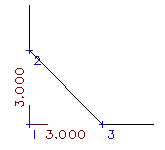
The splay shown above consists of points 1, 2 and 3, and the tick marks at point 1.
The tick marks are by default drawn to be a length of 25% of the splay distance. This percentage can be altered using Regedit to modify the decimal value of the following registry setting.
HKEY_CURRENT_USER\SOFTWARE\LISTECH\LISCAD\XX.X\SEE\General Settings\Display\SplayDrawingPercent, where XX.X is the LISCAD version. (Only supported in LISCAD 12.2 or later).
The distances between points 1 and 2, and between 1 and 3 must always be the same and are called the splay distance (3.000 in this example).
The distance between 2 and 3 is called the Truncation distance and is not shown in this example.