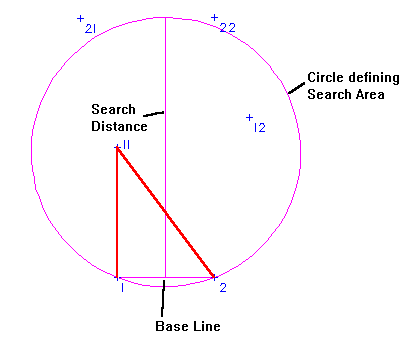(This functionality is available with the Modelling
module)
Sets the search distance to be used when triangulating the model.
When the Form Model command is selected, the search distance governs the area searched to locate possible apex points. For example, a higher search distance will tend to form long triangles across areas which have no data, whereas a lower search distance will tend to leave areas without data not triangulated.
Refer to the diagram below. If points 1 and 2 are the base of a possible triangle, and the system is searching for the third point to form the apex, the search distance entered is considered as the perpendicular distance from the centre of the base to the edge of the search circle. Only points within the search circle (11 and 12) can be considered, and only that point which forms the largest apex angle with the base will be used. (In this case, point 11). Points 21 and 22 are outside the search circle and were not considered. As can be seen from the diagram, to ensure that 11 and 12 were considered, and that 21 and 22 were not considered, the search distance entered needs to be just less than the distance from 1 to 22.