(This functionality is available with the Computations
module and the 3D Visualisation module)
Removes a point from a line.
The Edit/Remove command is selected from the Computations task or the 3D Visualisation module.
Remove Point from Line dialog box
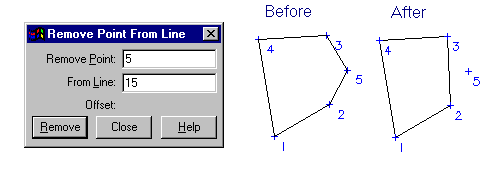
| Item | Used to |
| Remove Point | Key in the point identifier of the point to be removed from a line. Alternatively, snap to an existing point to have its identifier placed in this field. If you snap to a point in a line, the line number is automatically placed in the "From Line" field. |
| From Line | Key in the line number of the line from which the point is to be
removed. Alternatively this field may be automatically filled using the mouse in the "Remove Point" field. |
| Remove | Removes the selected point from the line, thereby amending the geometry
of that line. Alternatively snap and accept the required point while in the "Remove Point" field. The line number and its attributes remain unchanged. |
| Close | Close the dialog box. |
If the amended line is part of a polygon, then the polygon remains in tact with only its geometry and area being altered. In fact, this command is particularly useful for amending the geometry of polygons.