(This functionality is available
with the Computations module)
Examines the Alignment Chainage, Alignment Distance, and perpendicular horizontal offset of a point with regard to an alignment object. The results include the perpendicular vertical offset, the perpendicular grade and the elevation of the offset point.
Chainage & Offset dialog box
| Item | Used to |
| Alignment | Select the required alignment. |
| Point | Select the point or cursor position (by clicking) to be examined. This field is only active if the Static radio button is selected. |
| Static | Select this mode to examine individual points or cursor clicks. |
| Dynamic | Select this mode to dynamically examine the cursor
position. The point field is disabled and points cannot be snapped to while in this mode. |
| Close | Close the dialog box. |
| Notes | When the offset point occurs where the alignment does
not have second order continuity, the extended distance (shown in
braces) is the distance along a tangent from the point of
discontinuity. The offset is the offset from this tangent. "Second order continuity" means there is a common tangent direction where lines, or line segments, meet. The shortest distance (or Hypotenuse) to the alignment is displayed below the offset, if this is different. In the diagram below PTA, YOB and XOA are all right angles. TOA is a straight line. This command will display the shortest distance to the alignment, regardless of whether of not it is perpendicular to the alignment. |
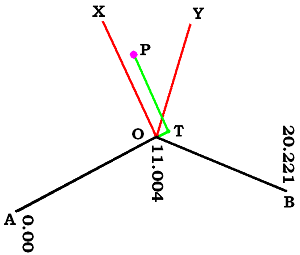
|
|
| When a point appears to occur beyond either end of an alignment, a Chainage and Offset may still be reported if the point is perpendicular to any segment on the alignment, or within any XOY area of discontinuity described above. |
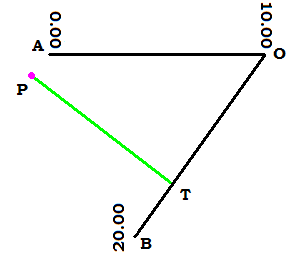
|
|